In November 2023, this article underwent revisions to incorporate the latest data and information. The content was written with the help of Stephen Cassidy, Quality Assurance Specialist at TrekkSoft.
With the holiday season approaching, many tour and activity business owners plan to take a few well-deserved days of rest. While taking days to relax is necessary, we also know that continuing to drive bookings while on holiday is a must. With an automated booking system like TrekkSoft, you can.
A report by FreshBooks showed that 85% of small business owners said they continue to work in some capacity during vacation time, including checking and responding to emails, answering work calls, and taking care of administrative tasks. So, to be as disconnected as possible and truly enjoy your days away, the best way is to plan time off in advance; this means you'll have the opportunity to set up your reservation to function smoothly while you're on holiday.
Once we provide the steps on how to set up your booking system, we'll share ideas on how you can also run promotions and flash sales to make the most of the holiday season (and last-minute gift shopping!).
Setting up your reservation system
Determine your holiday calendar
For companies to take some time off during the Christmas and New Year period, you need to make sure that your schedules are closed and that no bookings can be made during this time.
For TrekkSoft users, you can block out these dates on your Schedules.
In your Admin Desk, on the left-hand menu, click on Schedule and Manifests > Schedule View. Find the activity date/time you wish to block and click the Block button on the left side of the activity.
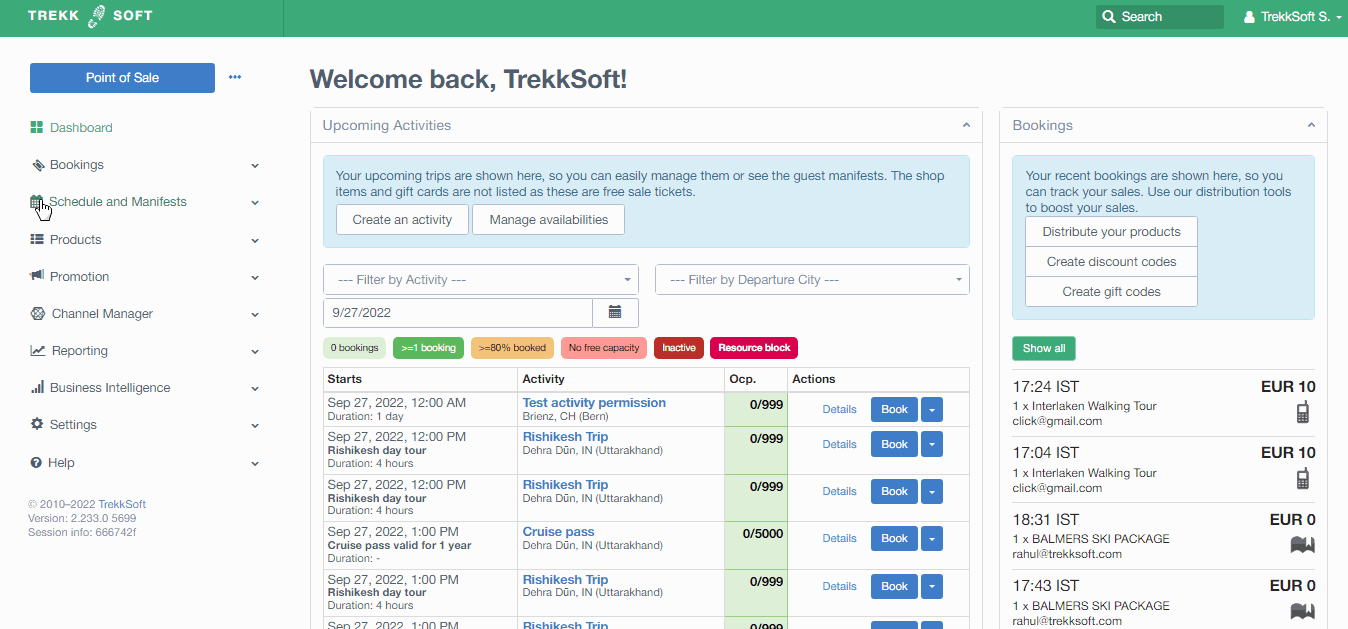
Apply yield management to certain departure days and times
For those who want to maximize opportunity over the holidays, you could consider adding extra schedules and/or charging more over the holiday season.
Say your regular activity runs 3 times a day and costs €35 per person. You could add an extra departure time and charge an additional €10 per person during the busy period. Of course, this depends on the forecasted demand for your activity during the holiday season.
With an existing schedule already in place, TrekkSoft users can easily make updates.
Firstly, block out dates you would like to charge more for, just like how you did previously. Then, copy an existing schedule and change the name of the schedule to something like “Christmas Special”. Next, adjust the start and end date for the "Christmas Special" then add the extra departure time and/or change your prices accordingly.
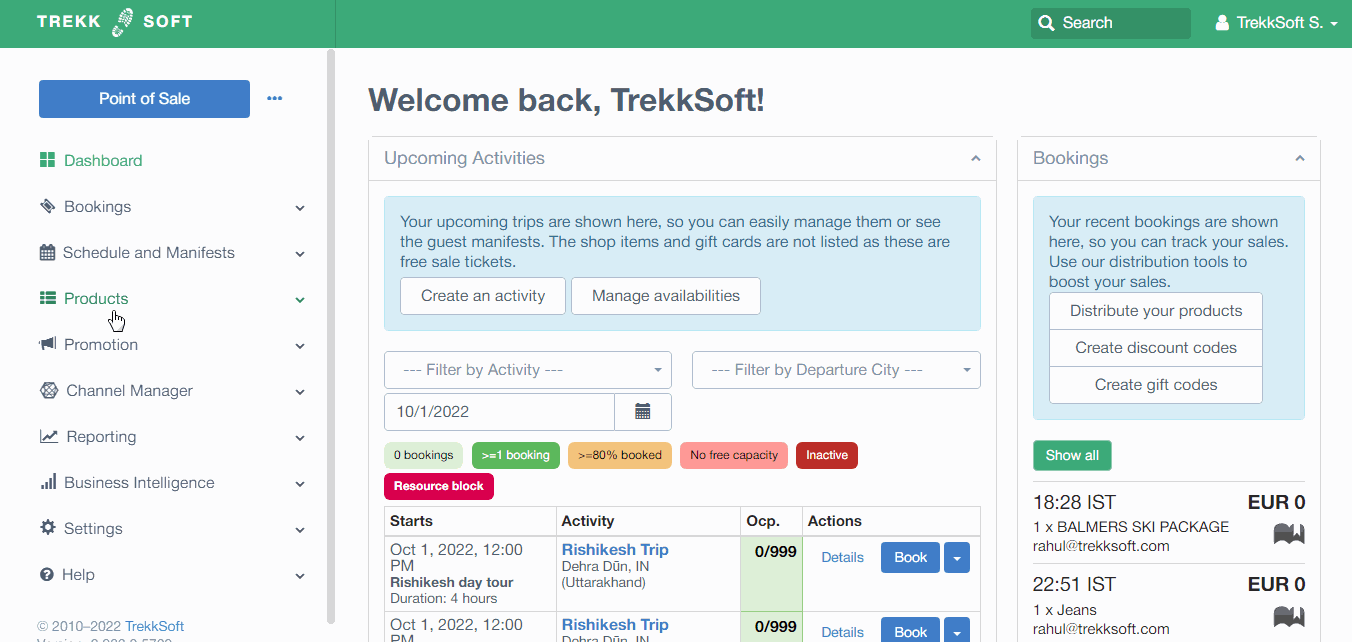
Set up automated communication
Effective communication ensures customer satisfaction, especially during the holiday season. Maintaining personalized interactions with customers can be something simpler with automated communications. Here are tips on how to automate your messages:
Update email signatures
A great way to get into the festive season is by adding a simple festive greeting to your email signature. If you want to dial it up a few notches, why not dress up in a festive outfit, snap a fun picture of yourself and add it to the end of your emails?
Set up “out of office” emails
Here's a friendly reminder to set up an out-of-office email while you're on holiday. You can easily set this up with Gmail or any other email service you use.
Add festive greetings to marketing emails
A great way to embrace the festive season is to add some holiday cheer to your newsletters, automated booking confirmation emails and more.
This is really simple to set up in TrekkSoft. Go to Settings > Product & Booking Settings > Emails & Tickets and click on the Emails tab to find and edit the booking confirmation email template.
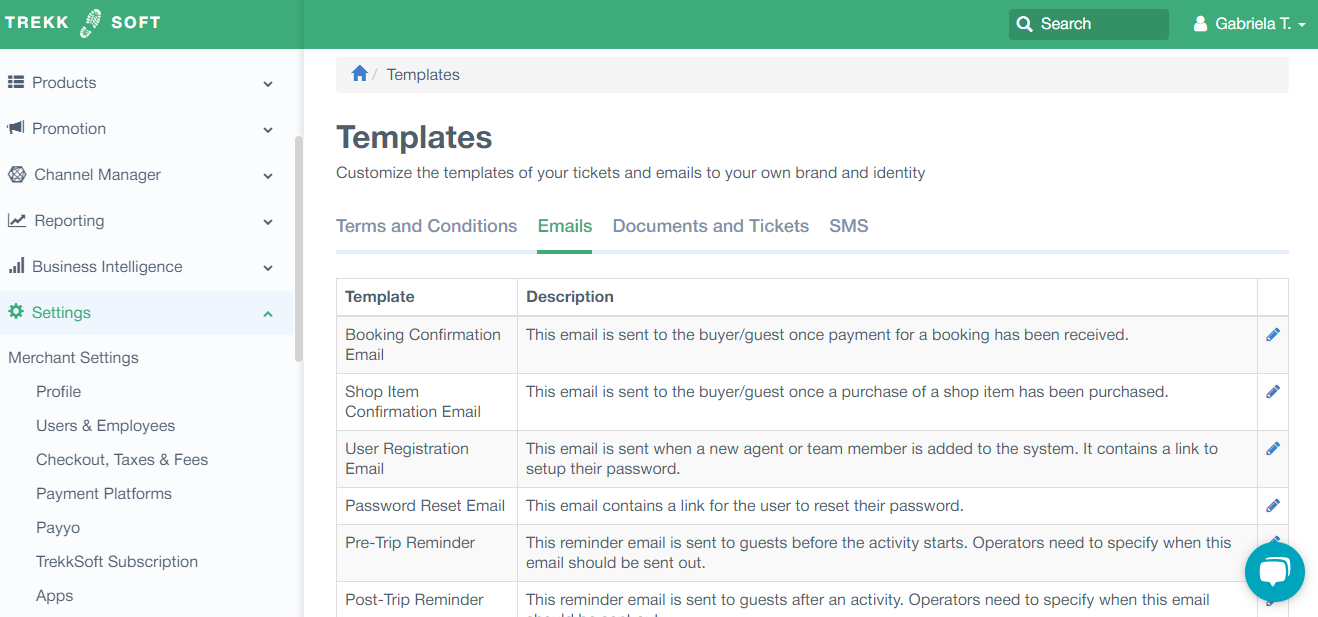
If you're running special holiday-related tours, remember to update ticket templates for those to reflect the fun season.
Not sure what emails to write? We have 7 email templates you can start using.
Promote holiday offers
The holiday season can represent a golden opportunity for tour and activity operations to showcase your unique adventures and experiences. Whether guiding thrilling outdoor excursions, cultural immersions, or unforgettable sightseeing tours, the holidays present a stage to captivate a diverse audience seeking memorable moments.
Here are ideas on how to promote your holiday offers:
Sell gift cards on your website
Gift cards are a great way for loved ones to gift experiences to one another. You could sell gift cards for a fixed sum, for example €50, or create gift cards for a specific activity.
To set up gift cards in TrekkSoft, go to Shop Item and click on Gift Card. To create gift cards with a fixed sum, simply enter the value of the gift card. For gift cards applicable to specific tours, set the value of the gift card to equal the price of the tour and restrict the gift card to that tour only. To create a discount code, follow these steps:
- In your Admin Desk, go to Promotion > Discount Codes and Gift Cards
- Now select the Gift Cards tab at the top
- In the top right corner, click on the Add Gift Code button
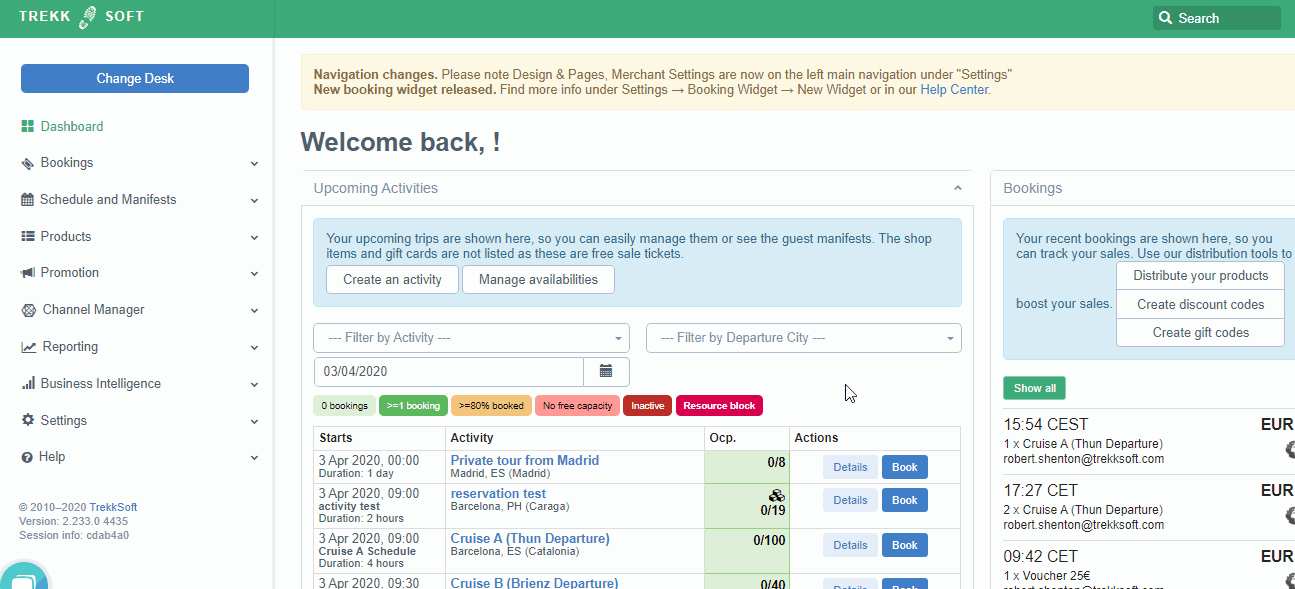
For more information, check TrekkSoft Help Center page Gift Cards.
Next, you'll need to set up the confirmation email and the template for the Gift Card. You can do this by going to Settings > Product & Booking Settings > Emails & Tickets.
Finally, to add gift cards to your website, go to Products > Shop Items and select the Shop Categories tab. Then, click on Add Category. Give the category a name, for example, “Christmas Gift Cards” and save it. Then drag and drop your gift cards to the new category.
Create personalized experiences
Lastly, generate a widget code for the gift cards under Design & Pages > Website Integration. Copy this code and paste it to the part of your website you would like to display gift cards.
The holiday season can be a great time to build a special tour and test new activities. You can design a tour around a particular holiday, such as Christmas Markets or cooking classes.
You can also update your tour or activities by adding a new stop to the itinerary to see Christmas decorations. Sometimes, it can be something smaller, such as dressing up or sharing a typical holiday beverage or food.
This provides customers with an even more unique experience and creates memorable moments.
Build strategic partnerships
Partnerships have the potential to be a game-changer in marketing efforts. Collaborating with other businesses strengthens the brand's image and serves as a compelling marketing tool. The exclusive benefits offered to hosts became a unique selling proposition, setting your company apart in a competitive market.
While the partnership can bring benefits in terms of bookings, it can go beyond the transactional. Collaborating with local businesses can build the narrative of healthy living, adventure, and community building. This enriches the brand story, resonating with customers who seek a tour and an experience aligned with their lifestyle and values.
Run a flash sale
Excerpt from a blog post written by CEO of Bus2Alps, Jon Fauver.
Why should you run a flash sale? The simple answer is because flash sales work!
Flash sales work just as well for travel as they do for toys and electronic gadgets. A well-run flash sale is a great way for tour and activity companies to pay it forward to your customers and earn their love.
When you get people in the buying mood, they are more likely to book more than just the discounted trips. Most people don’t travel alone, so if someone scores a discounted seat on your trip, there is a good chance they will bring a friend who will book at full price.
To get started, define the goal of your flash sale. Is it to kick-off the start of the season, boost their brand, attract new customers, build customer loyalty, launch a new trip, or fill up empty trips during the off-season?
Then, you need to identify your customer segment and create an irresistible offer.
Pick a time and date that works for them and keep the time window short and concise. You want to create that "I can't miss out" atmosphere amongst your target segment.
Finally, create a marketing campaign to promote our flash sale.
Read the full post for more detailed instructions on how to run a successful flash sale. Looking for a reservation system that can automate processes and increase bookings? Look no further!