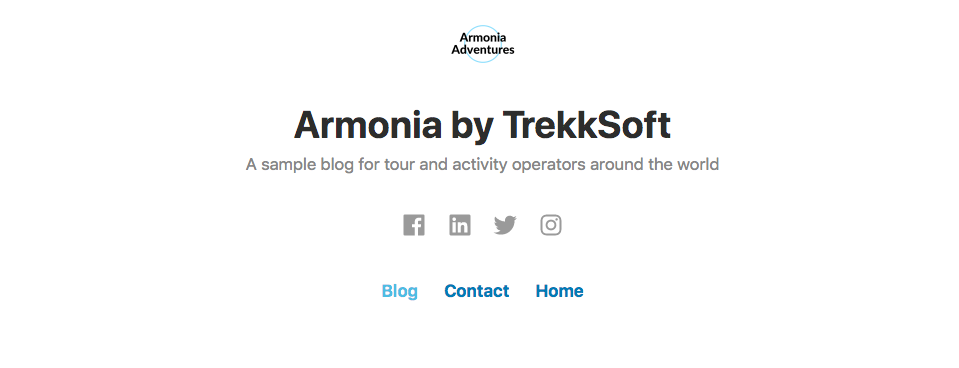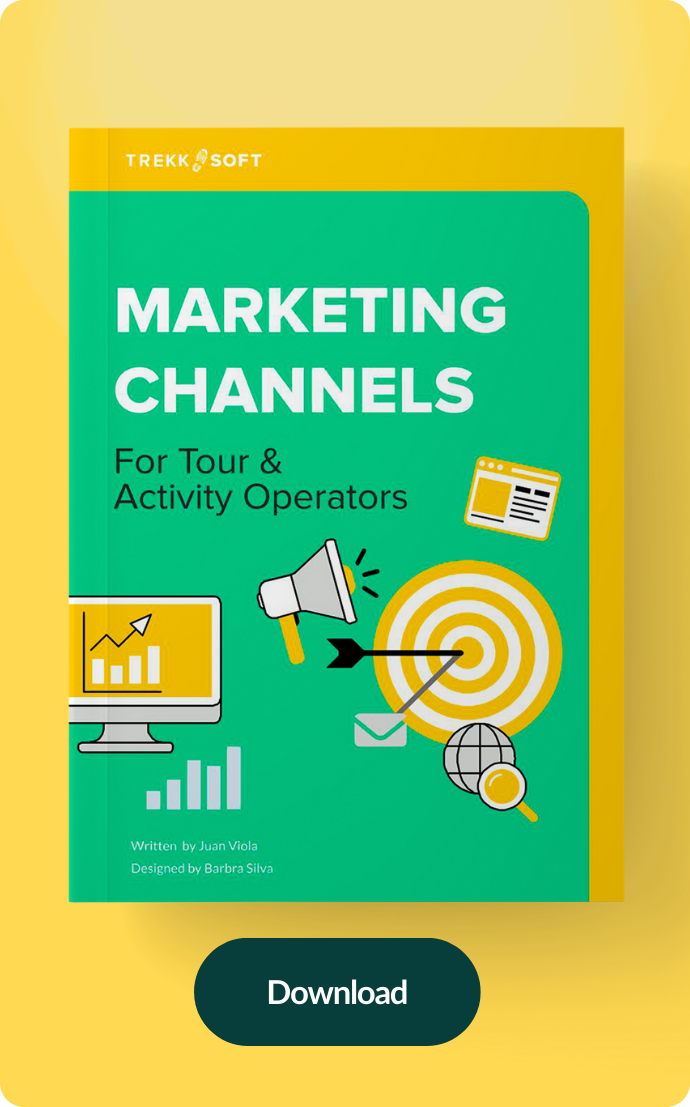If your tour company is based in an up and coming destination, or a destination that doesn't get a lot of coverage in the travel media, there's a high chance that you can grow your online presence pretty quickly and effectively with a blog.
Travellers researching your destination probably can't find a lot of content about it and as a local tour operator, you're uniquely positioned to answer many of their questions.
Running a blog can be a great way to market your tour company. By publishing excellent insider content about your destination or activity, it can help you build your online presence, establish your brand and position yourself as an expert in your field.
With TrekkSoft, you can build a website and connect a WordPress blog to it.
Setting up your WordPress blog
On Wordpress, you can setup a simple blog. In my example, I created 3 options in the menu: Blog, Contact and Home.
Blog: Leads to the main blog page
Contact: Leads to my contact page on my TrekkSoft website
Home: Leads to my homepage n my TrekkSoft website
Adding your blog to your TrekkSoft website
To connect your blog to your TrekkSoft website, go to Design and Pages and select Pages. Then, click on Add Page to the right.
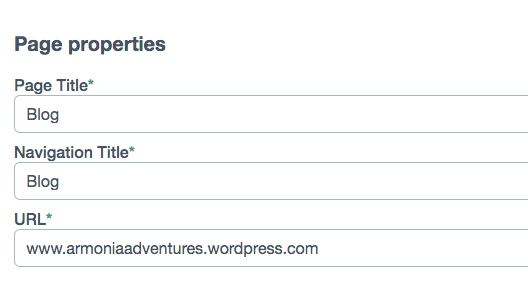
Fill out your Page Title and Navigation Title (i.e. the title of the page that will appear on your website's menu). For the URL, add your blog URL.
Leave the Layout section as is and move on to the Additional Options.
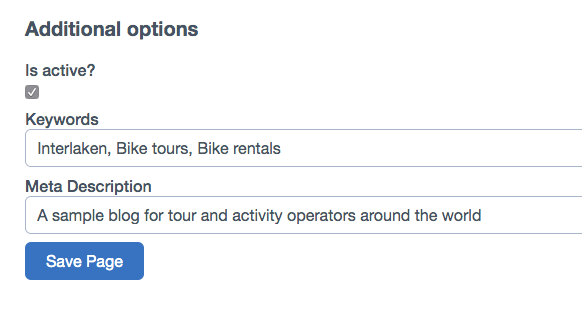
Check the box for Is Active?.
Then, click on Save Page.
To have a look at the WordPress blog I've setup, check out our demo account.
Want to grow your tour or activity business?