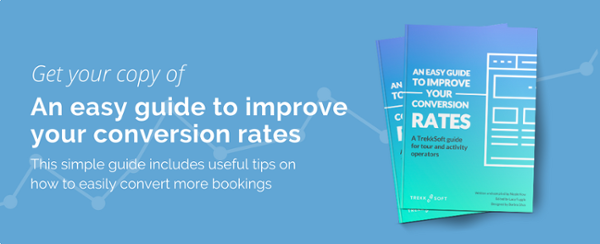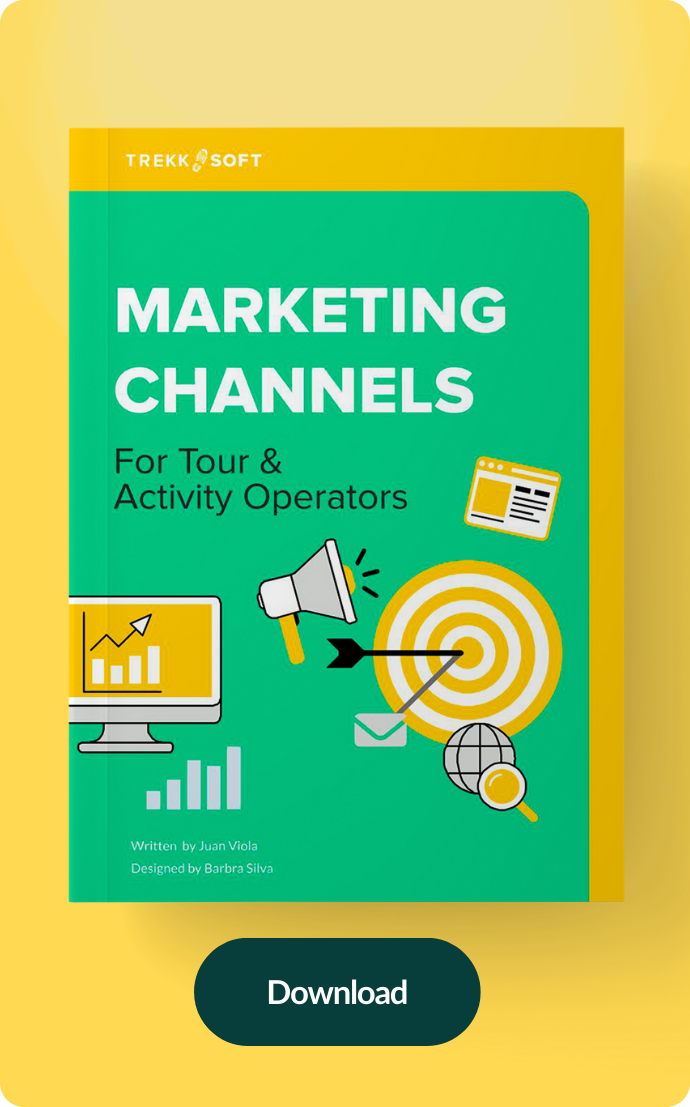A Profit and Loss (or P&L) statement is usually calculated quarterly to give businesses an overview of how they're performing financially. It is "a financial statement that summarises the revenues, costs and expenses incurred during a specific period of time".
For tour and activity companies, it is especially important to know where your business stands at any given month, especially during the high and low seasons. Having such reports can help you predict what the following year might look like and gives you an idea of how you can drive more bookings.
I like this short video by Wall Street Survivor that succinctly explains what a P&L statement or Income Statement is and why it's important.
Before we get started, here are a few business practices you first need to establish:
1. Make sure to keep track of all your business' income and expenses, as well as the associated receipts and paperwork. You can save PDF versions or scan hard copies to reduce the physical clutter, and save them on a hard drive or on a storage cloud like Dropbox or Google Drive for easy access.
2. Use a smart filing system so that it's easy to find the documents you need, when you need it. This might seem obvious but it's also easy to forget especially in the high season when there are other things vying for your attention. Organise your documents in folders and use a simple file naming system like [date]-[document name].[file type]
3. Use a booking system that keeps track of all your bookings and payments for you. A software like TrekkSoft will help you stay on top of your bookings and provides you with the reports you need to build your P&L statement.
Which report should you use for your tour and activity company?
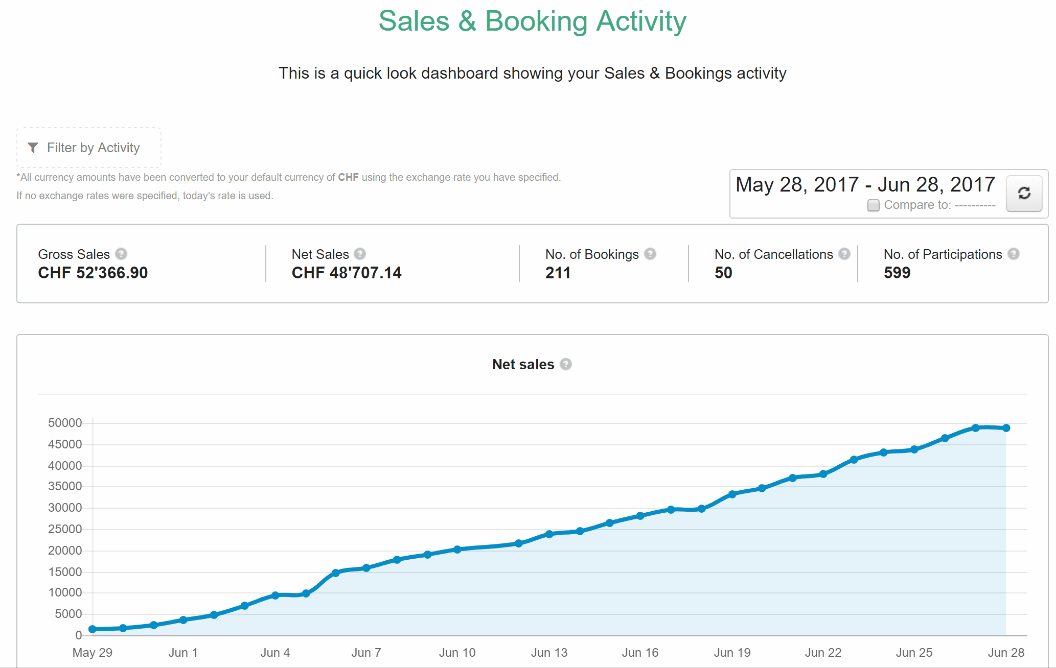
TrekkSoft offers two types of reports, a Sales one and a Turnover one.
Sales report - This reflects the bookings and sales made on the booking date, and which channels they were sold through. Shop items are also reported based on the booking date and is therefore included in the Sales report. The Sales report, then, is useful at determining future income and does not reflect the money you have in your bank account.
Turnover report - This report shows you bookings based on the value date, which is the date a trip is set to depart or when your activity takes place. This report also includes any Add-Ons that customers have bought for their trip. The Turnover report therefore shows you how much money you should have received within the specified time period.
Many of TrekkSoft's larger customers rely on data from their Turnover reports as it details bookings and payments that have already been fulfilled. If you run a Shop as well, say selling redeemable vouchers and coupons, I would advise you to also export the Sales report to extract the sales figures for your Shop.
Our reporting feature also tracks how your agents and partners have performed over a specified period of time. This way, you'll know how many bookings an agent or partner has brought you, how much money you owe them in commission and how much you need to invoice them if they take payments on your behalf.
How to create a profit and loss statement with Microsoft Excel
Step 1: Export relevant data and clean it up
With TrekkSoft, first select the time frame you want to analyse your data. Then, click on "Download.xlsx".
Once you've downloaded your spreadsheet, clean it up by deleting irrelevant columns, and arranging it in a way that makes sense for your business.

Step 2: Set up your profit and loss statement
You can find a profit and loss template here for Microsoft Excel or here for Google Sheets. For both these templates, the formulas have already been set up and its as simple as entering the figures from your revenue sources and expenses. Also remember to change the name for each line item to suit your business.
If you prefer not to use a template, you can check out these detailed instructions by PK Accountants and download their data set to practice.
Step 3: Fill in the blanks
Go through the statement and fill in the blanks. Make sure to list down all your income streams and expenses. All of it. Here is where keeping a smart filing system and staying on top of all your invoices and receipts can really help.
Lastly...
With a booking software like TrekkSoft, creating monthly or quarterly financial statements don't have to be a chore. It's good practice to stay on top of your books, especially if you're hoping to get a loan in the future to expand your business.
Are you ready to get more bookings? Find out how you can create a website that doubles bookings.