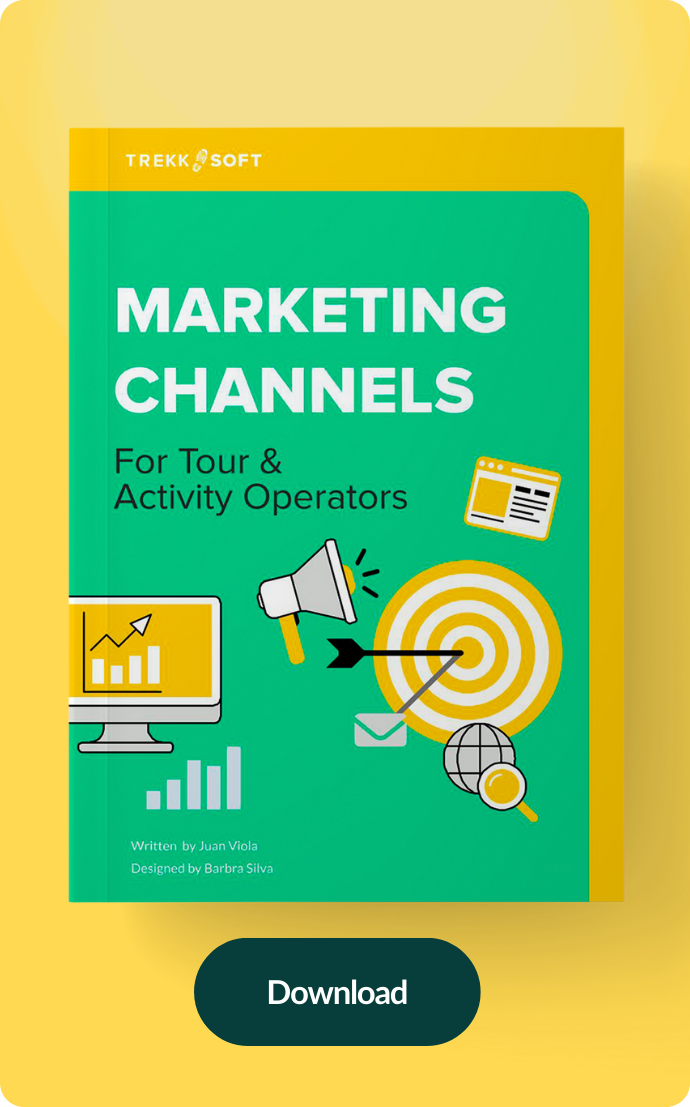TrekkSoft has been around for eight years and within that time, the software has grown immensely. With new features and updates constantly being introduced, it can be easy to get lost in it all.
Here's a quick roundup of underrated features that you and your team can check out today.
Mobile app
We've built a variety of tools to help your team sell more tours, regardless of whether you're in the office or not. Since it first launched, our mobile app has gone through many upgrades and iterations and you can do a lot more things on the app.
For example, your guides and crew can now accept a tip via the mobile app. To do so, head over to the relevant basket and tap on the Option icon in the top right corner. From the pop up menu, select "Add Payment". Add the amount your customer would like to tip, select the Treasurer (i.e. person taking the payment), add "Tip" in the comment, and Continue. Select your payment method and process the payment.
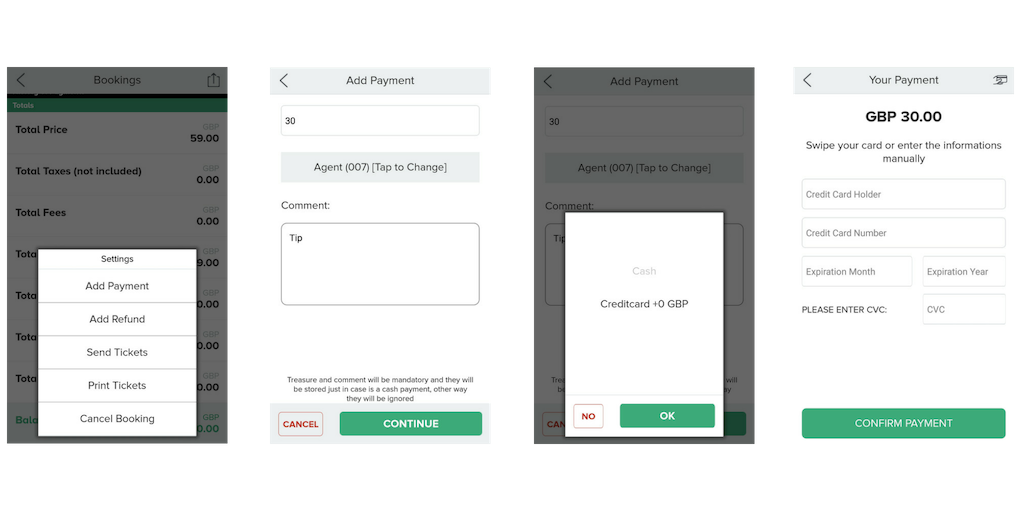
Vouchers and discount codes
We've seen companies make use of vouchers and discount codes to upsell customers at various points of the customer's journey. For example, some companies send out discount codes along with their booking confirmation email or pre-trip reminder email to nudge customers to book another trip with them. Other companies offer vouchers for the low seasons, when sales is lower. You could even offer vouchers for the next low season, in a year or so.
Sales & Turnover reports
All TrekkSoft customers will have access to your sales and turnover reports. If you use TrekkPay, you will also be able to access your cash flow report too, giving you a clear overview of all the payments received and refunds issued for the given time period.
If you prefer to slice and dice your data in a different way, you can easily export the data in .XLSX files and upload them to Google Sheets or view them in Microsoft Excel.

Make use of our API connections
TrekkSoft's API connection allows you to connect to online marketplaces from all over the world. If you find some spare time, why not apply for one of the many distribution partners we work with?
Here are the online marketplaces we're integrated with >>
This API connection also lets you connect to other TrekkSoft users to cross-sell products and services. For example, if you run boat tours on an island, you could work with another company who sells land-based services that compliment your services. You could even combine your services with theirs and sell it as a Package.
Again, you can connect to as many partners as you want to via our Partner Network.
Read more: PinkMango connects with local operators to deliver authentic experiences
Community Forum & Support pages
The Support pages are there to provide you with how-to guides to help you find your way around the system, especially for new users. If a guide does not fully answer your question, feel free to leave a comment or email support@trekksoft.com for more information.
The Community Forum is accessible to all customers and can be accessed from your Admin Desk. Head over to "Help" on the top right corner and select "Community" from the drop down menu. The Forum is a great place for you to connect to other TrekkSoft users to share your experiences and form valuable business relationships. You can also use the forum to connect with the TrekkSoft team to report bugs, suggest new features or share workarounds you've discovered.
Looking for a booking system for your company? Speak to us!