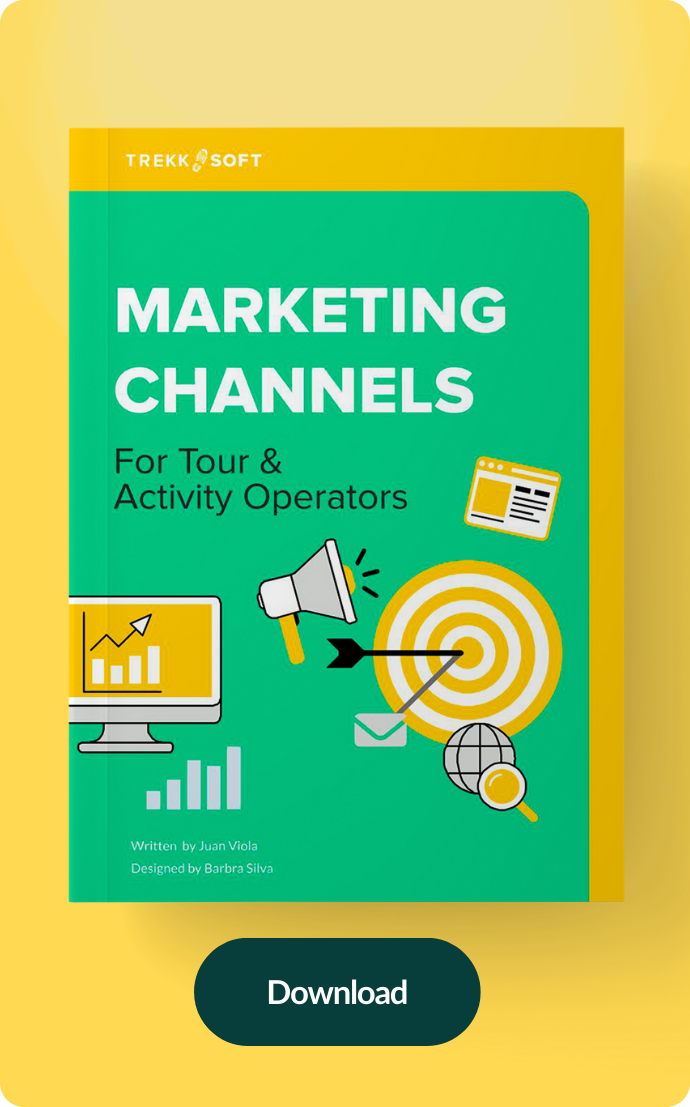According to eMarketer, “there are two important milestones to watch for in the coming years. By 2019, digital travel sales will surpass $200 billion for the first time in history, and by 2020, mobile travel sales will surpass $100 billion.”
It will come as no surprise then that travellers are getting used to researching, planning and booking flights, car rentals, accommodation and other travel related purchases on mobile.
In 2017 in the US, 140.3 million adults researched a trip online and 101.4 million did so via their smartphones, growing by 13.1% in 2016. eMarketer also predicted that 57.5 million adults will use their smartphones to book a trip, up 14.1% from 2016.
Last-minute travel deals are said to drive mobile sales as more travellers book trips in-destination on their mobile devices.
“Consumers are booking more travel on mobile due to larger smartphone screens, easier mobile payment methods and overall time spent habits shifting to mobile. Airlines, hotels and online travel agencies have made both apps and mobile websites easier to use,” said eMarketer forecasting analyst Chris Bendtsen.
Millennials are comfortable booking on mobile
Google found that Millennial travellers, categorised as those aged between 21 to 36, are very comfortable with researching and booking their holidays on mobile, with 3 out of 5 millennials booking a flight on a smartphone.
Beyond travel purchases, we also see the influence of mobile phones in our daily lives, which is why travellers expect the mobile experience to carry on long after a booking has been made and a confirmation email has been received.
Read: 9 ways mobile has changed the travel industry
Shifting to mobile tickets, it’s about time
In an interview with Skift Take Studio, Priceline Group’s CEO Glenn Fogel shares what he thinks the future of travel would look like with mobile.
“Let’s say you want to go to a museum. Well, it used to be that you have to go (there), get in line, get a ticket. (Now) you’re going to be able to use your phone to get a ticket, but forget about getting a ticket you then have to print out, you just show your phone and you go right in to the museum.”
Today, we’re already seeing evidence of this with airlines where passengers can check-in at home and use their phones to display their tickets. I’ve also come across this easy and fuss-free ticketing system on trains, buses and even at the movies.
Mobile tickets let your customers start their holidays with one less thing to print out, worry about losing and bring along for your tour.
Trekksoft’s integration with Android Passbook and Apple Wallet
While most big companies like airlines have their own dedicated app for customers to download and store their tickets, smaller companies tend to accept PDF versions of the tickets that can also be saved on mobile devices.
Another solution would be to create a mobile ticket that customers can safely store in their phones via safe and secure built-in apps like the Android Passbook or the Apple Wallet.
These apps are commonly used to store digital versions of coupons, loyalty cards, boarding tickets, event passes and more recently, tickets to your tours or activities.
TrekkSoft’s integration allows you to send customers their digital tickets in an email, with each ticket containing all the information you and your guests need to kickstart a great trip.

How to set up tickets for Wallet or Passbook
To enable Wallet or Passbook, it’s as simple as adding a placeholder to your confirmation emails.
1. Enable Wallet / Passbook for mobile
From the top navigation bar, select Design and Pages, then select Templates. Then, head over to Tickets. Scroll down till you see Wallet / Passbook and click on Customise.
On this page, activate the Wallet / Passbook placeholder by selecting Enable for emails. On this page, you will also be able to customise your tickets by uploading a logo and adjusting the background colour of your mobile ticket.
When you’re done, hit Save.
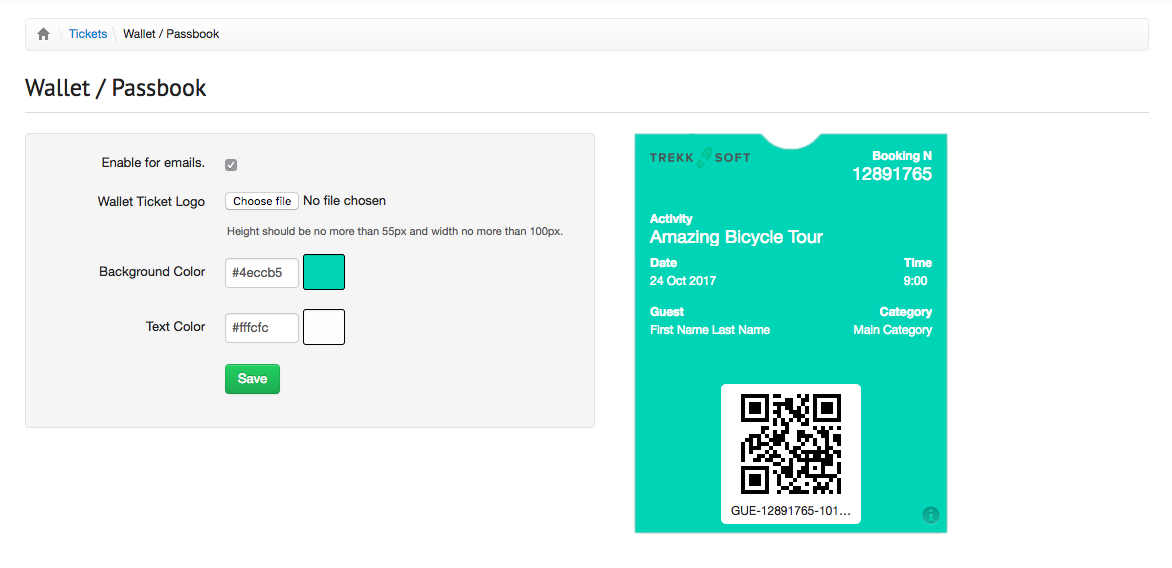
2. Edit your Trip Order Finished email
Now, go to Email Templates (Design and Pages > Templates) to edit your Trip Order Finished email. Add the {basketItem.wallet} placeholder to your email template and click Save.
In your newly saved Trip Order Finished emails, you’ll find the Wallet / Passbok logo appear. Your guests will be able to click on “Add to Apple Wallet” to access their mobile tickets and save it to their devices.
3. Validating mobile tickets
When a guest shows up for your trip, all you have to do is scan their ticket using the TrekkSoft Mobile App to validate their tickets. Easy peasy lemon squeezy.
Interested in learning more about this feature? You can contact your Account Manager. Please note this feature is available for Enterprise customers only.
Do you want to the latest booking trends using mobile? Download our free report: