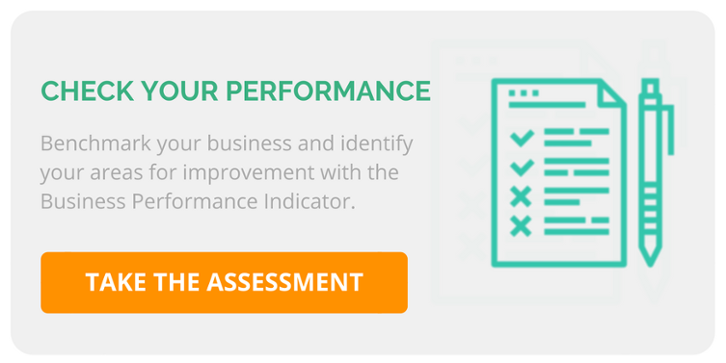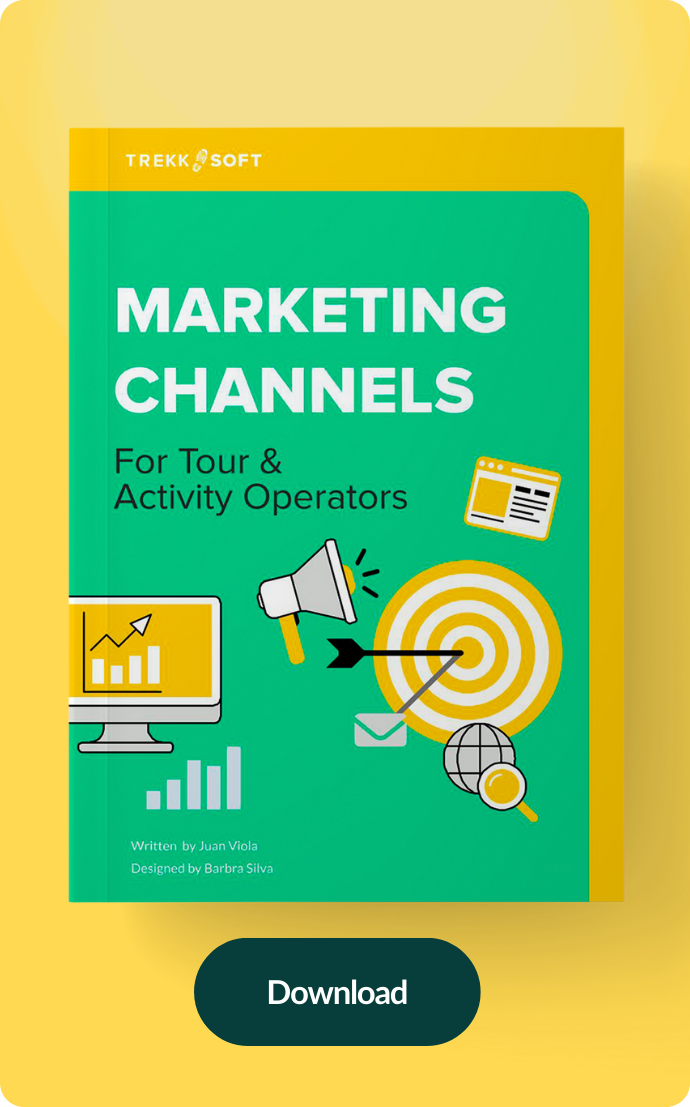With TrekkSoft, you can set up different accounts with different user permissions so that your guides, booking agents, admin team and even your accountant can access information in TrekkSoft to effectively do their jobs.
Here's a quick run-down of the different types of accounts available, and what they can and cannot do within the system.
1. Guest accounts (users without password)
Whenever a new booking is made, a guest account is automatically created. There are no passwords needed for these accounts as they are not allowed access to your backend. These users will only be able to retrieve their booking information from your website.
2. Guides
You can create accounts for your guides where they'll have access to your tour schedules and details of the trip (such as the guest list and meeting points).
You can also assign your guides to your activities via the Resource Manager to enable notifications of upcoming trips that they have to lead.
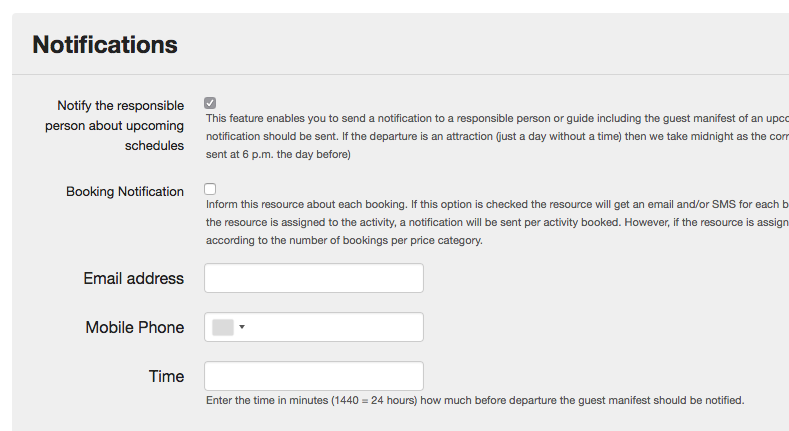
Learn how to assign Guides to your tours here >>
3. Agents
For hotel concierges, tourist information centers, hostels, resellers and booking agents, you can create agent accounts to easily track sales and commission.
The coolest part is that you can create multiple user accounts for each "agent". This means that if you work with another company to resell your tours, you can track who from that company generated the most sales for you.
To this up, first create User Accounts and allocate them to your Agent. Then, you can set your commission rates, create discount codes and adjust user permissions.
This ability to customise user permissions down to each individual user is really powerful. With TrekkSoft, you can determine if your agent:
- Can take a payment and/or only make a reservation
- Offer customised trips
- Sell your trip at a lower or higher price
- Overbook a tour
- and lots more
Your agents will also get access to their own backend where they can view bookings they've processed.
Learn more about Agents here >>
4. Employees
Employee accounts can be create for staff members who need access to your bookings and upcoming schedules. To keep your business' financial data private, they do not have access to your booking and sales reports, and cannot create or manage other user accounts.

5. Editors
Do you have someone dedicated to building your website? You can create an Editor account that allows them to edit your CMS pages, edit activities, add-ons and shop items.
6. Accountant
For businesses that want to allow selected few employees access to their financial data, you can create an Accountant account for them. They will be able to access your Reports and Bookings Overview.
Download now: Free checklist for onboarding new hires
7. Technician
This type of account will have access to everything Employee accounts have, plus access to technical aspects of your website including domain settings, integrations with 3rd party apps, settings for checkout, taxes and fees, as well as access to all your TrekkSoft generated reports.
8. Administrator
Administrator accounts have full access to TrekkSoft and have the ability to setup and edit other user accounts.
Learn how to create new users for your TrekkSoft booking system >>
Want to know how TrekkSoft can help you streamline your systems and operations?