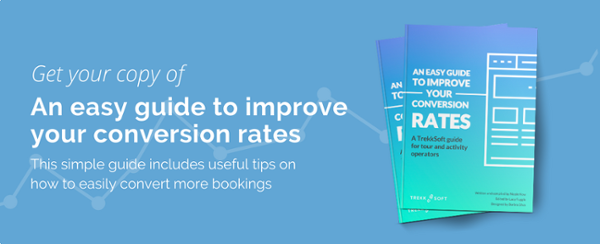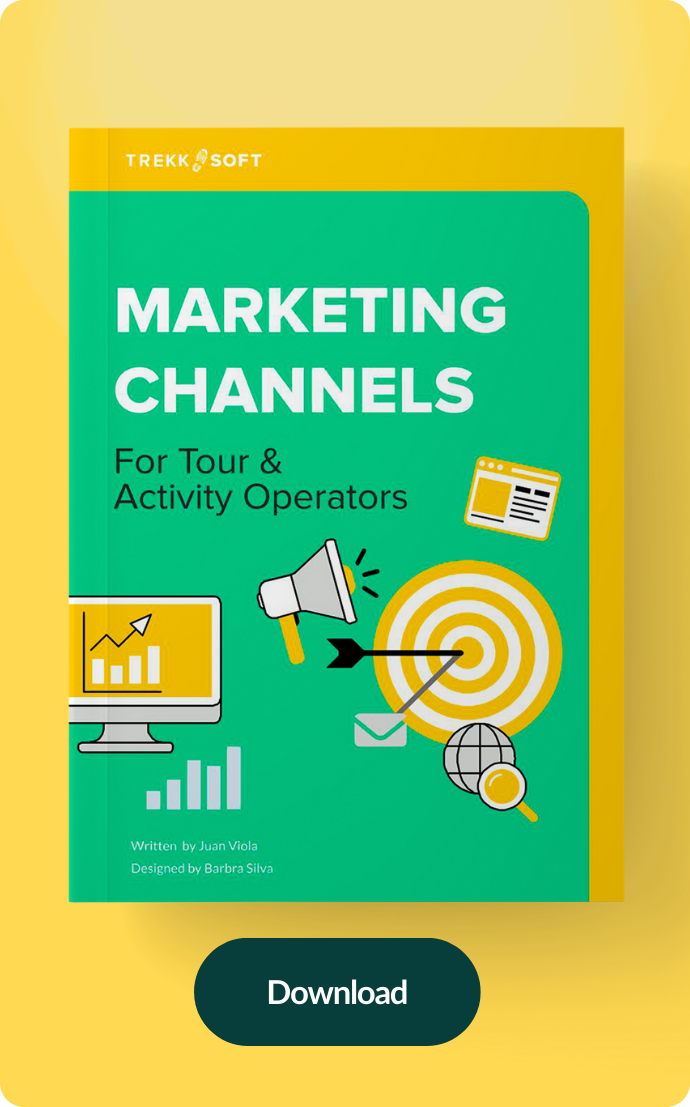With the advancements in travel technology, long gone are the days you have to call a customer to ask for their credit card details or have them send it to you via email. Today, we have much safer, much more secure methods for customers to pay for your services.
For suppliers who accept payments online, have you ever wondered if it was possible to apply different payment plans to your tours and activities?
Instead of the standard pay when you book or pay after a tour, you can also collect multiple payments from customers either at the time of booking or closer to the date of the trip.
At TrekkSoft, we've developed a tool called Payment Links that gives you full control over the payment process and lets you create payment plans that work for your business and your customers.

1. Collect down payments
When a customer makes a booking and cancels at the last minute, it can cost you revenue - in terms of what you could have made and in terms of the time and energy already spent organising the tour.
One way avoid this problem is by collecting a partial payment or downpayment at the time of booking, whether it's a day in advance or months in advance. This is a great way to hold your customers accountable to their bookings. After all, money talks.
The amount of the downpayment can differ based on the type of trip you're running and what the common practice is in your destination. It can range from 10% to 40% of the total payment, paid upon booking.
Learn more about TrekkSoft's booking and management system here >>
2. Take payments in installments
For expensive products like yacht rentals or dive courses, breaking up a fee of a few thousand dollars (or more) into multiple installments can benefit both parties. Your customers can take time to save up and pay you in more reasonable and manageable amounts, while you get to collect payment over time and spread out your income rather than rely solely on the high season for income.
Again, depending on the total sum of the payment, you can break it down to 2 - 4 installments, with the last one paid upon arrival. The good thing about TrekkSoft's Payment Link is that you have complete freedom to create a payment plan that works for your customers.
Read more: How to track your monthly sales and marketing performance [Download free templates here]
How to set up Payment Links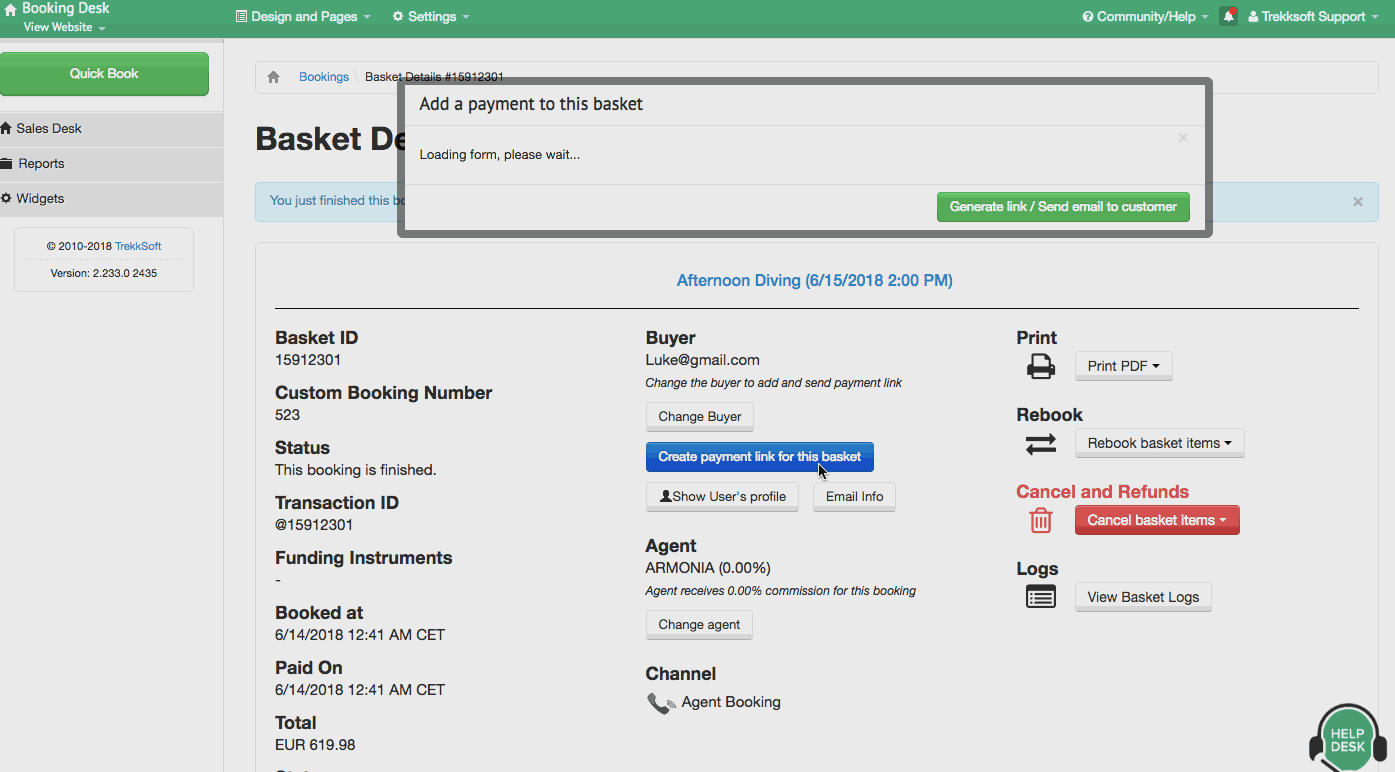 Setting up Payment Links for your bookings is easy. Firstly, head over to your basket and click on "Create Payment Link for this basket". Then, enter the amount you would like to collect.
Setting up Payment Links for your bookings is easy. Firstly, head over to your basket and click on "Create Payment Link for this basket". Then, enter the amount you would like to collect.
If you would like to send an email from TrekkSoft to your customer, select "Send email to customer". Edit your email and click on "Generate link/Send email to customer". And you're done!
Do note that the tool is unable to automatically generate links and you'll need to create and send them to customers manually. One way around this is to create all payment links and draft all emails for the basket at the time of booking, and schedule them to be sent out with a free tool like Boomerang for Gmail. You could also create calendar reminders to alert you when you need to collect a payment.
Get more payments by increasing your booking conversion rate with this simple guide: