We're putting together a series of recommendations for TrekkSoft users to get their websites ready for bookings! From setting up your account and testing it, to running simple marketing campaigns, we'll cover everything you can do to get convert as many browsers to bookers as possible.
Don't forget to bookmark this page so that you can return to it any time!
To start, we'll look at the most crucial part of your website - your booking flow. What do your customers see when they land on your tour or activity page? Do you have the correct dates and times listed for your activities? Are there missing details that need to be added? Do the automated confirmation emails work? We'll show you how to run a test booking to find out.
The booking test consists of two parts:
Part 1: Make a booking just like how your customer would
Part 2: Check that your backend TrekkSoft setup works correctly
To start, you'll need to create a discount code to run the test booking. Go to Promotion > Discount Codes and Gift Codes. Then, create a discount code and name it “TEST”, and set the maximum number of uses to 10 times with a discount of 100%. When this is done, log out from your TrekkSoft account and head over to your website to make a booking.
As you go through your website, look out for the following:
Check out these pages for more tips and how-tos:
Check out these pages for more tips and how-tos:
Once you've gone through your website, head over to your “Book Now” button to make a test booking. Select multiple tickets to get started. When it comes to payment, use the TEST discount code we created earlier. Also, make sure to use a valid email address to test automated emails and tickets.
Throughout the booking process, make note of the following:
Check out these pages for more tips and how-tos:
Check your inbox after you've completed your booking
Did you receive all the automated confirmation emails and tickets previously set up?
Check out these pages for more tips and how-tos:
With your test bookings done, log back into your TrekkSoft account to check on the following items:
Now, go to your Guest Manifestby clicking on Schedule and Manifests in the left-hand menu. Then, select Calendar View and click on the TEST booking.
Next, head over to Basket Details.
Then, rebook the customer for the same activity, but on a different day.
Lastly,cancel the booking.
Check out these pages for more tips and how-tos:
This week, we analyse your website and the various ways to improve your website's conversion rates. Before we jump into the “how-tos”, let's take a second to understand conversion rates and why it's important.
Conversion rate optimization is a systematic way of getting website visitors to take the “right next step”, whether that's signing up for a newsletter, downloading a brochure, or booking a tour.
For example, if your Bike Tour booking page gets 100 visitors and 20 of them book a tour in that same session, your conversion rate for that page is 20%.
To improve your website's performance, we'll optimize key website pages so that more website visitors take the “right next step”, bringing them closer to making a booking.
What are you offering website visitors, and what are the overall costs and benefits of taking action?
For example, if you want to build your mailing list and are offering a free guide of your city in exchange for an email address, is it clear that the information offered in your guide is worth the trouble of filling out a quick form?
If you want to improve the conversion rates on your booking pages, what value are you offering websites visitors who book a trip with you? Is this value highlighted on your booking page?
Here's some additional information you can add to your booking pages:
Here's an example of how Sandemans NEW Europe shows off their tours
On the topic of relevance, there are a few things we should ask ourselves:
If we take the example of your booking page for a bike tour, are you showing content that helps website visitors understand what you offer and is your page relatable to your target customers?
Is your value proposition clear on this page? Have you clearly outlined your call-to-action (CTA) or the “right next step”?
When it comes to content, are you making it clear in writing what the next step should be? If it's to sign up for a newsletter, try something as simple as “Want more adventure stories? Sign up for our newsletter”.
If you're trying to get more people to book a tour with you, adding “Book your next adventure with us” could be a good first step. This could be added to the body of your text, or above or next to your CTA button to compliment it.
In terms of design, are your calls-to-action clearly depicted on your page? Here are some basics to follow:
For more in-depth writing about designing the best CTA for your website, check out this blog post.
Could there be elements on your page that create uncertainty or doubt in your customers' minds? Or perhaps some information is missing? This is especially important to consider if you offer adventure or outdoor experiences that require specific health and safety measures.
In his webinar, Tim Warren shared about Defining/Credibility Statements, which are statements that communicate experience, quality, safety and social proof. An effective Defining/Credibility Statement quickly establishes trust and can help to reduce anxiety and uncertainty.
Creating your own credibility statement is easy, simply highlight the number of years you've been in business plus the number of guests you've served over the years. Here are some examples Tim shared:
“Over 20 Years & 3,000 Happy Guests”
“Over 3,000 Happy Guests Since 1999”
“Celebrating 30 Years & 1000s of Happy Eco-Adventure Travelers”
Apart from adding a Defining/Credibility Statement to your website, you should also consider the following items:
Are there elements on your page that distract users from its main purpose? Do you have any conflicting elements?
To reduce distraction, keep the text on your page concise and focused on the main message. Break down large chunks of text into shorter paragraphs or use bullet points so that your content is easy to read.
Design-wise, reduce visual clutter and remove unnecessary elements. On your important booking pages, do you best to reduce the number of ways that users can leave that page. A good start is to reduce the number of hyperlinks direct users off that page.
Here's a good example of how marketing experts optimise a landing page to reduce distraction >>
You should give your visitors an incentive to take action NOW.
Running promotions, campaigns, or offering seasonal experiences can generate urgency. Adding phrases like “Spots sell out fast” or “Limited seats available” can also generate a sense of urgency in your copy.
You can also add TrekkSoft's Floating Cart to your website, where a 15-minute timer starts running as soon as website users add tours or activities to their basket. Here's an example of what the floating cart looks like:
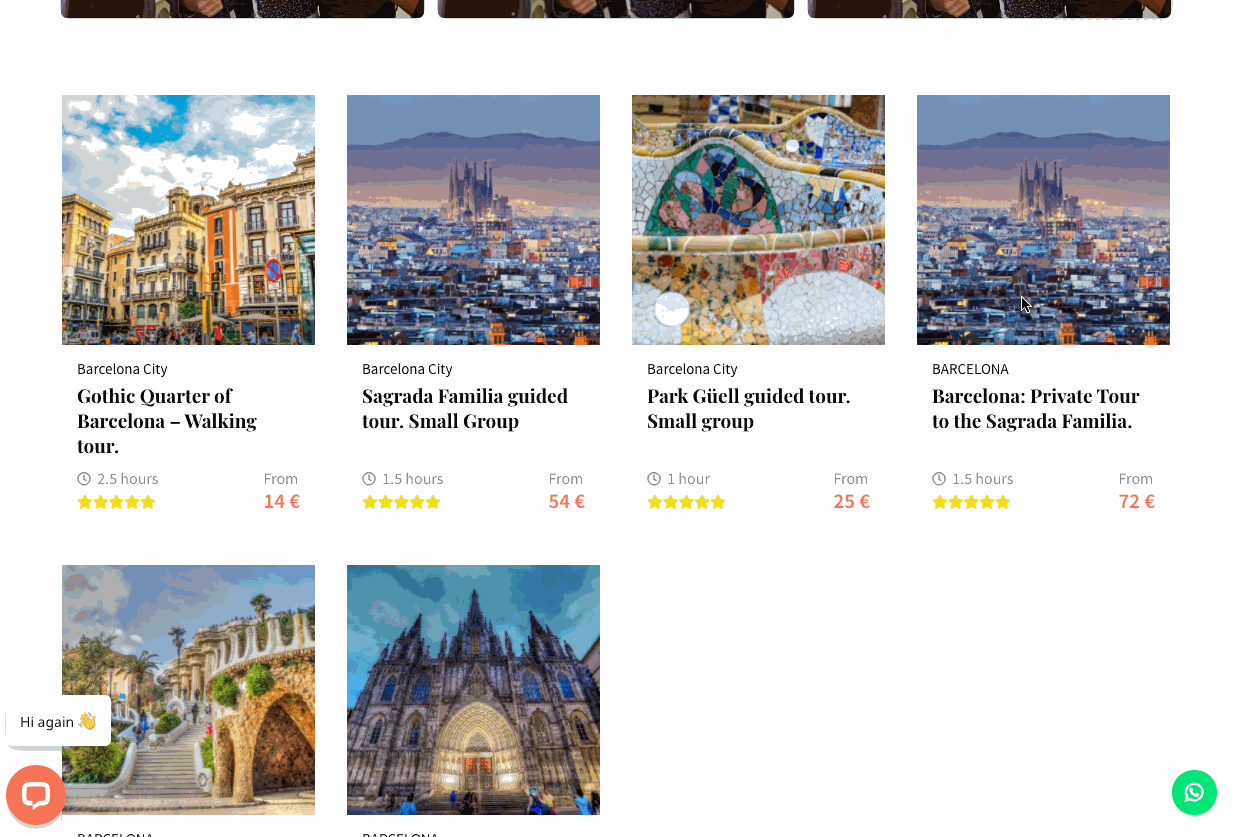
We'll explore more ways to create urgency in Week 4 when we discuss marketing campaigns.
This week, we'll work on optimising your booking flow and adding upsells at checkout to increase booking value. Let's get cracking!
Your booking flow starts the moment someone spots your "Book Now" button, clicks on it and carries on to complete payment for your tours. By optimising your booking flow, you ensure that users go through the entire booking process, that they do not get bored or frustrated or distracted, and end the booking process prematurely.
While TrekkSoft offers a standard booking flow to all users, there are certain elements you can tweak to improve the user experience of your site.
First and foremost, you should make it extremely easy for users to begin their booking process. Placing your "Book Now" button above the fold and using a contrasting colour make it more noticeable to your users, and they know exactly what to click on to start booking an experience with you.
We also recommend adding a booking button to the bottom of your page, after you've given users some time to read and learn about the tours or activities you offer.
One last thing about your booking buttons - Don't forget to add them to all your booking pages!
Shepton Mallet Prison's website is a good example of this. It is a heritage tour site run by The Campbell Group in the UK.
TrekkSoft offers more than 10 ways to integrate the booking button to your website. Let's quickly run through some of them and where it's appropriate to use which booking button.
We've also just released the iFrame and Fancybox integration for Booking Widget 3.0. Reach out to the Support Team if you would like help to add this to your website.
*Your booking page is also known as your product page. This is where you add all the information about a tour or activity you offer, including the itinerary, product description, pictures, user reviews, refunds policies and so on.
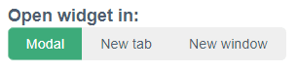
When setting up your booking widget, you have three options - to have the booking flow appear in a pop-up (or Modal), in a New Tab or in a New Window.
In general, we recommend that tour and activity operators choose the Modal option so that your users don't have to leave the product page or website when making a booking. With our Floating Cart feature, users can also continue shopping after they've added the product into their basket, further increasing basket value.
Operators who have translated their website content should check that their activities, schedules, pricing, and automated confirmation emails and tickets have been translated in full. It is not uncommon for us to find incomplete translations, which can distract customers from booking with you.
To ensure that your branding is consistent throughout the booking process, remember to upload your company's logo so that it is displayed during the booking and payment process. Otherwise, TrekkSoft's logo will be displayed instead.
Go through your booking flow once more and review your Guest Custom Fields (aka the questions you're asking users before they complete the booking process). Are you only asking the necessary questions for you to process the booking?
Remember that you can always get additional information after completing the booking and payment.

Upselling customers can be as simple as adding a food option to a full-day tour or a photo package to a skydiving experience. Hotels and airlines have been doing this for years (think about the travel insurance they try to sell you at the end of every booking flow) and they keep doing it because it's a great way to increase booking value.
To come up with an attractive offer, consider your target customer and what they're most likely going to ask for before, during or after the tour. Do they ask if you provide pick-up services before the trip? Do they ask if lunch is included?
For example, if your tours mostly cater to young families, could you offer a Kiddie Snack Pack or a healthy family picnic basket as an Add-on? Perhaps you attract a lot of bachelorette groups, what about offering a bottle of champagne and some party favours? Maybe you offer a bike tour and could offer an additional bike rental as well?
Whatever you end up offering, make sure it's so valuable that your customers can't resist.
With TrekkSoft, you can create three types of Add-ons:
Learn how to create Add-ons and add them to your booking flow here >>
Welcome back to Week 4! Today, I'll share how you can run a simple but effective marketing campaign to drive sales and bookings for the upcoming season.
Discount codes can be a good way to generate interest in your experiences and boost sales. It's common these days for e-commerce stores to offer 10% or 15% off when someone joins their mailing list, or when they make their first order. Some stores even offer another 15% after the first purchase to encourage repeat purchases.
Operators can adopt a similar approach to encourage sales. Offering a discount of 15% to 20% for a direct booking on your website could provide enough incentive to get people to book with you. Remember that a direct booking saves you any commissions you would pay via a marketplace, and gives your customer a more direct experience with your brand.
With TrekkSoft, you can create discount codes that offer customers a percentage discount on their total purchase, for a particular product, or for a specific schedule.
Here are some scenarios that would best fit each discount type:
One last piece of advice on discount codes: Unless it's a flash sale,do not offer your most popular tours at a discount. If anything, consider pricing these experiences a little higher.
Check out these articles for more information:
Given that the market is still recovering, offering open tickets are a good way to secure additional cash flow until travel fully recovers. On top of that, your customers get to lock in their purchases at an attractive rate.
Barcelona-based company Cat Helicopters did this last year and saw positive results. Allowing customers to book now without pre-defined dates and scheduling their tours at a later date was a great way to reduce anxiety about whether they could actually go on the trip.
When creating open tickets like this, we recommend offering customers a 2-year redemption period.
Similar to open tickets or voucher schedule, you can also offer Gift Cards that are redeemable for any of your tours. Instead of just selling yet another gift card, you could also offer €50 for €45 for instance. This could be a great gift for people to buy for their loved ones, especially over the holiday season.
Note that if you operate in Ireland, you are required by law to offer a 5-year redemption period. Please check your local regulations to ensure you comply.

Deciding what you want to offer is just one part of your marketing campaign. The other part involves promoting and distributing your offer through the right channels so that it reaches the right people.
Here are the various ways you can promote your offer. I recommend picking a combination of two to three ways, on top of promoting your campaign on your website.
Your website is your number one sales tool. If you're running a special campaign, make sure to update your homepage, create a unique landing page that explains this offer, and consider adding a pop-up to high traffic pages to capture users' attention.
Here's what to do:
Create a simple email campaign and send the offer to your existing mailing list.
Here's what to do:
Read more: 3 email marketing tips to grow your tour and activity business
Another way to drum up excitement is through your social media channels.
Here's what to do:
Advertising through social media can also be an effective way to reach your intended audience. Facebook (and by extension Instagram) offers highly targeted tools that allow you to reach the people you want based on their interest and location.
To learn how to set up your first paid Facebook or Instagram ad, download Chris Torres' free e-book, Lookers into Bookers, and jump to Workshop Thirty on page 299. He offers a thorough overview of the different campaigns available and how to set up your first ad.
I'm sure you have many partners in your local network, whether these might be hotels, restaurants, rental companies and other complimentary businesses in your destination. Consider reaching out to businesses to market to a similar audience as you do and ask them if they'd be open to promoting your offer on their social channels, website, or newsletter.
To make it as easy as possible for your partners to help you out, include the caption, visuals and relevant links in your email to them.
Before going live, here are a few more things to consider.
We've reached Week 5! This week, we'll learn how you can expand your distribution by working with the right OTAs, and what you can do to get your content listed on their sites.
Before we jump into action, should operators work with OTAs?
Short answer: Yes.
However, you should notonly work with OTAs and they cannotbe your only source for new customers. Here are some pros and cons of working with OTAs.
Note: This is a summary of an article published on our blog.
The right resellers should get you closer to your target customers or even help penetrate new markets. Therefore, the OTAs you choose to work with should depend on the customers you're trying to reach.
For instance, you could partner with market-specific OTAs to gain exposure to a specific consumer, for example listing your tours on Klook to reach the Asian market, or sell your tours on niche reseller sites like TrekHunt that specifically target outdoor adventure enthusiasts.
Forward thinking operators to use resellers to gain new customers and systematically follow-up on OTA bookings to upsell customers, or stay in touch with them after the tour to encourage repeat bookings.
The caveat here is that you need to already have a clear marketing strategy and working with OTAs is not your only strategy, but part of youroverallstrategy.
Given that OTAs only make money when you get a booking, it is in their interest for your products to perform well on their site. With this in mind, consider getting in touch with your account manager to ask for advice on how to optimise your listing.
More niche marketplaces likeSwiss Activities do not only help operators optimise their listings by rewriting product content where necessary, they also ensure that product content is translated into German, Italian, French, and English to meet the needs of their target audience. Klook and Musement also offer this service and you can use the translated content on other sales channels too.
TrekkConnect, our channel manager, makes it easier for you to connect with OTAs, upload tour prices, schedules and content, and manage bookings and cancellations from these channels.
With TrekkConnect, you can share your inventory with a new marketplace in just a matter of minutes.
It isn't uncommon for companies to suffer a dip in bookings when the OTA decides to change their algorithm. There was also evidence, for a while, that suppliers using Bokun (a booking system acquired by TripAdvisor back in 2018) had received preferential treatment by having their products appearing first.
This highlights that operators should not put all their eggs in one basket and rely solely on one or two channels to bring in bookings, especially for sales channels they do not own.
The reason is simple: resellers do not want to work with products that don't sell.
To avoid this, you need to do your research. Find out who your resellers sell to and what their customers want. If there is alignment between their target market and your target market, then it is worth looking into tweaking your products to suit their marketplace requirements. (We've got more tips for you below!)
Prior to the pandemic, we saw OTA commissions starting to mirrorthe hospitality sector, where rates were hitting 40% to 45% per hotel booking. Popular sites like Viator and GetYourGuide were charging commissions of 20% to 30% per booking, leaving operators wondering if they should take on the direct marketing and customer acquisition costs themselves.
On top of that, we also saw that most OTAs required operators to list their "best price" (aka the lowest price) on the reseller's site, offering no incentive for customers to book directly with the operator, where customer acquisition costscouldbe lower.
Here are some other factors to consider when figuring out how to balance your distribution:
Apart from OTAs and your own website, there are plenty of other ways to distribute your products that might get you more bang for your buck.
Here's a list of potential distribution partners you could work with and offer them a commission in exchange for a booking:
Learn more by catching the replay of "Building long-term and profitable partnerships with travel partners"with Outdoor Interlaken's co-founder Jon Fauver. (I highly recommend this webinar.)
If you have decided to work with OTAs, here are exlclusivetips to optimise your product content from Peter Conway, former Managing Director of ExperienceBank, a channel manager platform. You can find the original article here.
Content refers to the the pictures, videos and written copy that shared with distribution partners such as OTAs, other tour operators, travel agents, hotels, hostels and so on.
While the vast majority of operators are really good at telling their stories and keeping their audiences engaged when they are in front of them, when it comes to describing their experience in words or getting the right images to share, many operators do not invest in this area.
By failing to create high quality descriptions of your service, you are simply turning people away from your website or making it difficult for partners to list your service, effectively saying goodbye to revenue.
What does good content look like? This is a question we get asked regularly so we went out and spoke to various OTAs to get their input.
We collected their feedback to create this cheatsheet for you:
Here are some tips to help you source high quality images:
The following operational features should also be considered to improve your chances of getting listed and growing third party sales:
If you take reviews on your site – share them: Potential customers want to know what previous customers thought about your trip. With negative reviews, reply to them sincerely and learn from them.
Check out these articles to learn more and get started:
1. Check out our Help Center
We've been consistently updating and adding new articles to the Help Center. Feel free to check it out here.
2. Reach out to the Support Team via Chat or Email
To reach out Support Team, you can start a chat with them from the Dashboard or email them at support@trekksoft.com.
We understand the tour and activity industry and you can rely on our team to onboard your business, introduce you to digital best practice, and guide you to success.
2010-2025 TrekkSoft | A TrekkSoft Group company
2010-2024 TrekkSoft | A TrekkSoft Group company